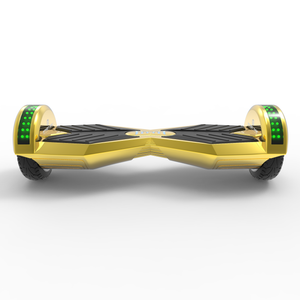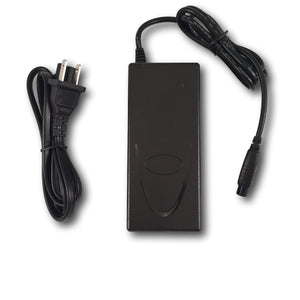How to Fix One Wheel Not Working on Hoverboard
Do you have a hoverboard that won't balance on one side? Is one wheel on your hoverboard not working? Have you turned the hoverboard on and off several times, but one side won't balance no matter what you do? You may have even tried to calibrate your hoverboard, which people on the Internet tell you will make it work again.
If you have tried all of the above and yet cannot get your hoverboard wheel to balance, then it is time to dig deeper into the problem. This guide will tell you the steps needed to take to fix the problem.
1) Recalibrate
I know, I know. I said it above. However, if you haven't already done a calibration, then you need to do it. This is the most common way to fix a hoverboard that won't balance. If it doesn't work, move to step 2.
2) Check for loose wires.
The inside of a hoverboard is not what most expect. It is made up of a variety of computer chips, wires, and a battery. Sometimes these wires pop loose inside, causing a disconnection to interrupt a hoverboard from being able to balance.
In order to check if you have any loose wires inside, grab a Phillips head screwdriver and open up your hoverboard. Carefully look inside to inspect the wires inside to see if anything is disconnected. Be mindful to do this with your eyes and be cautious of any broken or exposed battery wires.
Didn't find anything loose? Move on to step 3.
3) Replace Gyroscope
At this point in the game, the most common winning play is going to be to start throwing parts down field. The usual culprit of a hoverboard that won't balance on one side is the gyroscope located by that side's wheel. However, knowing the problem and fixing it are two completely different things.
In the early days of hoverboards, there were only a small handful of companies that made the circuit boards. This made finding a matching gyroscope easy to do, thus fixing the side that won't balance was not a difficult task. If you can find an identical (and I should put emphasis on this - IDENTICAL) gyroscope, then replacing it should fix your hoverboard.
These days, I recommend against replacing the gyroscope because finding an identical match is difficult. Replacing the old gyroscope with one that doesn't match could cause problems like smoke and fire. I much prefer step 4, so please move on.
4) Replace Circuit Boards
Rather than spending time replacing the bad part (if you can even find it), my suggestion is to get yourself a replacement circuit board kit. With this kit, you will be replacing all the circuit boards inside.
To get a new kit head over to our hoverboard circuit boards store and choose on that is a similar configuration to what is already inside your hoverboard.
There are several variations of the circuit board kits used inside of hoverboards. Technology changes so kit configuration is highly dependent on which year the hoverboard was built.
The best way to ensure you're buying the correct kit is to open your hoverboard and compare the kit inside to the ones in our store. For the most part, if they look generally the same (3-pc kit vs 2-pc kit so on and so forth) they will probably work.
Intimidated or not sure how to replace the circuit boards? We made a how-to video about replacing hoverboard circuit boards to make it easier on you.
Hopefully, this step worked for you, because we find that it fixes about 90% of all hoverboards that no longer balance on one side. If not, move on to step 5.
5) Replace Wheel
If all else fails, we've found the final thing we do fixes the remainder of hoverboards. Replace the wheel on the side of the hoverboard that isn't balancing and you should be on your way.
Now, as seems to be the trend with hoverboard parts, it sounds easier than it is. Again, in the early years of hoverboards there were only a few companies that manufactured hoverboard wheels (also known as motors).
Additionally, safety standards have changed over time and there are multiple types of connectors/ends. As of 2021, the ends are either soft and green, or hard and black. They, unfortunately, are not compatible with one another.
If you're thinking of replacing the wheel on your hoverboard, just be wary that you will need to open up your hoverboard and check which wheel type you have. Order the same wheel type and size as your original and you should be in business after replacing it.
You can check out all the different wheel types and sizes in our hoverboard wheel store.
6) Buy New Hoverboard
Sometimes fixing a broken hoverboard just isn't worth the time and/or the money. In that case, it may be time to throw in the towel and buy a new hoverboard. Here at StreetSaw, we have a variety of hoverboard models built for many ages. You can check them out in our hoverboard store.