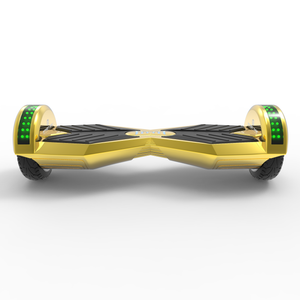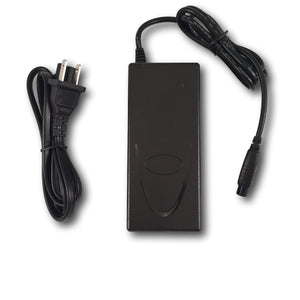Definitive Guide to Hoverboard RED Light Flashing & How to Fix!

The engineers who created the circuit boards and sensors that go inside of hoverboards created a unique fault system that shows a red light flashing in the middle of the hoverboard. This flashing red light (on indicator light or R20 position) will blink in a specific sequence dependent on what is wrong with the hoverboard, allowing a repair tech to easily diagnose the problem and fix it.
Before you attempt to fix the red flashing light on your hoverboard, you should try a hoverboard sensor reset. This will reset the hoverboard sensors and the calibrate the foot pads to be flat with the plane of the earth again.
Additionally, if you'd like us to repair your hoverboard for you, we have a hoverboard repair shop that you can ship your hoverboard to for repair.
How to Fix a Hoverboard Red Flashing Light
If you see a red light flashing in the middle of your hoverboard upon activation, it means that there is something wrong with your hoverboard that must be repaired. The red flashing light that indicates problems is the circle, while the red flashing light that indicates low battery is shaped like a battery.
Red Light Flashing 1 Time - Loose Connection / Replace Motherboard
Problem: When the light is flashing once it generally means that there is a loose connection somewhere inside of the hoverboard.
Cause: The short side of the quiescent current fault (SD06 operational amplifier 1-7 pin voltage is around 1.8V, the first 8-pin voltage is about 3.2V).

Solution #1: We recommend disconnecting all of the connections and then reconnecting them, checking for anything that may have been loose. The main connections to focus on are the ones from the hoverboard's mainboard and out to the other parts of the hoverboard. The wires coming from the gyroscope sensors to the LED lights don't affect performance.
Solution #2: If disconnecting and reconnecting the hoverboard wires doesn't work, then we recommend buying a matching replacement motherboard one of our hoverboard circuit board replacement kits and replacing the circuit boards.
Get Hoverboard Sensor Replacement Kit
Red Light Flashing 2 Times - Replace Sensors
Problem: When the red light is flashing 2 times it means that there is an problem with the internal circuitry of the hoverboard. This problem is also accompanied by the hoverboard not wanting to balance at all. When the hoverboard is tilted past 20 degrees while the foot pads are activated, the hoverboard will begin to beep consistently.
Cause: The long side of the quiescent current near the blue wire is faulty (SD06 operational amplifier 1-7 pin voltage is around 1.8V, the first 8-pin voltage is about 3.2V).

Solution: An internal circuit problem is impossible to fix, so we recommend buying our hoverboard circuit board replacement kit and replacing the internals with fresh parts.
Get Hoverboard Sensor Replacement Kit
Red Light Flashing 3 Times - Replace Sensors
Problem: The hoverboard red light blinks 3 times when there is an internal circuit problem. In addition to flashing 3 times, the hoverboard will not balance and will start to beep when tilted past 20 degrees while the foot pads are activated.
Cause: Quiescent current motherboard failure.

Solution: An internal circuit problem is impossible to fix, so we recommend buying our hoverboard circuit board replacement kit and replacing the internals with fresh parts.
Get Hoverboard Sensor Replacement Kit
Red Light Flashing 4 Times - Replace Motor
Problem: The hoverboard red light blinks 4 times when there is a problem with the internal motor on the motherboard side. This problem is accompanied by one or both sides of the hoverboard refusing to balance.
Cause: Short side of the hall line is faulty. There could be a deviation in the pin, a broken hall line between the motherboard and the motor, motor wires are switched around, or there is a bad motor circuit board.
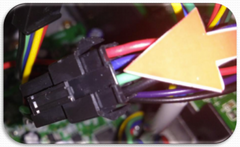
Solution: The motor (inside of the wheel) on the motherboard side needs to be replaced. We recommend buying a replacement hoverboard motor from us and replacing the one on the motherboard side of your hoverboard. Motors themselves come fully assembled inside of a new wheel.
Red Light Flashing 5 Times - Replace Motor
Problem: The hoverboard red light blinks 5 times when there is a problem with the internal motor on the battery side. This problem is accompanied by one or both sides of the hoverboard refusing to balance.
Cause: The long side of the hall line is faulty. There could be a deviation in the pin, a broken hall line between the motherboard and the motor, motor wires are switched around, or there is a bad motor circuit board.

Solution: The motor (inside of the wheel) on the battery side needs to be replaced. We recommend buying a replacement hoverboard motor from us and replacing the one on the battery side of your hoverboard. Motors themselves come fully assembled inside of a new wheel.
Red Light Flashing 6 Times - Replace Battery
Problem: When the hoverboard red light flashes 6 times its an indication that you have a bad hoverboard battery.
Cause: The battery is low on voltage, or the battery management system / protection circuit board is faulty.

Solution: We recommend that you buy a replacement hoverboard battery. The safest hoverboard batteries are the black batteries that are manufactured using Samsung battery cells.
Red Light Flashing 7 Times - Replace Gyroscopes
Problem: When your hoverboard red light is flashing 7 times it means that your gyroscopes have gone bad.
Cause: There is a fault at the gyroscope on the battery side which could include pin deviation, poor interface alignment, unstable socket (not plugged in all the way).

Solution: Although you may replace the gyroscopes, we recommend buying a full circuit board replacement kit. It is important that the brand, version, and voltage of your gyroscopes match your motherboard.
Get Hoverboard Replacement Sensor Kit
Red Light Flashing 8 Times - Replace Gyroscopes
Problem: When your hoverboard red light is flashing 8 times it means that your gyroscopes have gone bad.
Cause: There is a problem at the gyroscope on the motherboard side which could include pin deviation, poor interface alignment, unstable socket (not plugged in all the way).

Solution: Although you may replace the gyroscopes, we recommend buying a full circuit board replacement kit. It is important that the brand, version, and voltage of your gyroscopes match your motherboard.
Get Hoverboard Replacement Sensor Kit
Red Light Flashing on Motherboard 9 Times
Problem: There is a red light blinking 9 times on the motherboard, and it may or may not be accompanied by other symptoms.
Cause: This mysterious blinking light only happens when the hoverboard was turned on while upside down. It is simply an indication that us hoverboard repairmen see while we're working on a board and it doesn't give any indication as to what is wrong.
Solution: There's no solution required!
You can watch our video about a hoverboard red light blinking 9 times.
Hoverboard Circuit Board Replacement Kits
If your hoverboard is experiencing a red blinking light sequence that requires you to replace the motherboard, gyroscopes, or both then we have a full replacement kit available for purchase.
The replacement kit will replace the most vital components in your hoverboard, ensuring that your hoverboard will ride smoothly once again.
Get Hoverboard Replacement Sensor Kit

Guarantee & Warranty
There's no need to be uncertain when buying parts from StreetSaw. We guarantee the validity that the recommendations we've given above will repair the associated problem. Therefore, all of our parts are guaranteed to work and come with a 30-day warranty as well. If you need further help repairing any of these red light blinking problems, feel free to call us.
Related Hoverboard Problems