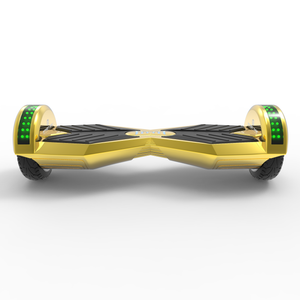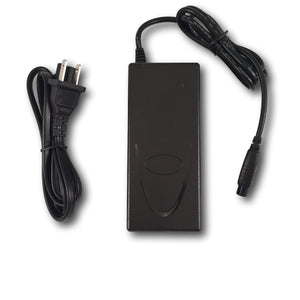Preface: The Myth of Resetting a Hoverboard

Before I go into too much detail about fixing a hoverboard that doesn't balance, I want to warn you about the misinformation thats out there regarding the simplest hoverboard repair, resetting. Most folks seem to draw to cheap hoverboard fixes like a magnet, and that would be the hoverboard reset.
Now, the problem with resetting a hoverboard is that it only works if the gyroscopes are uncalibrated. The easiest way to test if they're uncalibrated is to turn your hoverboard on, put your foot on the pad, then tilt/twist the board all the way forward then all of the way backward. If the board doesn't "catch" or balance at all, you've got a real problem and recalibrating it will not repair a hoverboard. You may also be dealing with a hoverboard that won't balance on one side, and we have a guide for that.
Hoverboard Reset Won't Work
When a hoverboard reset won't work we get to have some fun. Well, some of us at least (we just love fixing hoverboards so much!). The good news is that when a hoverboard won't balance its usually a fairly straightforward fix.
How to Diagnose if Hoverboard Won't Balance
- Check for loose wires.
- Check for red light flashing which indicates an error code.
- Check if the hoverboard lights stay on.
- Check for sound when pressing the foot pads.
- Check if Bluetooth suddenly went out.

The first thing that you will want to do when diagnosing your hoverboard is to turn it on and look for a red blinking light in the center. If there is a red blinking light, you should count the number of times it blinks and look up the error code at our page about hoverboard red flashing lights.
If your hoverboard won't balance, but doesn't have the red lights flashing, then see if your hoverboard has any of the following symptoms.
The first thing that you will want to do when diagnosing your hoverboard is to turn it on and look for a red blinking light in the center. If there is a red blinking light, you should count the number of times it blinks and look up the error code at our page about hoverboard red flashing lights.
If your hoverboard won't balance, but doesn't have the red lights flashing, then see if your hoverboard has any of the following symptoms.
Hoverboard All Lights Stay On
If all of the hoverboard lights stay on, such as the headlights or LED lights on top of your wheel wells, then your gyroscopes are bad and must be replaced. The manufacturer built the gyroscopes to make the led light stuck on as a way to communicate to us repair shops that the gyroscopes are bad.
You can buy hoverboard gyroscopes at our online store.
Hoverboard Light Stays On One Side
If your hoverboard light stays on one side only, and not all lights stay on, then that means you only need to replace one of the gyroscopes (the side with the light stuck on).
No Hoverboard Lights On
If there are not any hoverboard lights on, then press your foot on each one of the foot pads. Did it make a sound when you pressed each pad?
It Made a Sound
If yes, then the gyroscopes on each pad that made a sound when you pressed are good. This rules them out from being bad and tells us that the reason your hoverboard isn't balancing is due to the motherboard.
Usually motherboard problems are caused by an internal circuit error and need to be replaced. However, with so many hoverboard companies out there, its very difficult to match parts up that have the correct voltage, clips, wiring, and even year/make/model.
Therefore, our final advice to you is that you buy a hoverboard repair kit to replace all of the sensors inside your hoverboard.
It Didn't Make a Sound
If there was no sound when you pressed the foot pad, you will either need to replace that gyroscope or look deeper into the problem. Very seldom, there will be a problem with the rubber tips that go into the infrared sensors underneath the gyroscope. If you purchased a hoverboard used, and it never worked, then this could possibly be your problem.
There was a lot of misinformation going around on YouTube where self-proclaimed hoverboard repairmen would tell people to snip these rubber tips off. What that really did was render the hoverboard useless.

Other Reasons a Hoverboard Doesn't Balance
There may also be other reasons why a hoverboard doesn't balance. Usually, if you've exhausted all of the hoverboard repair advice above, there are only a few other logical next steps to take
Check For Loose Wires
If there are loose wires inside of your hoverboard you can be assured that is the reason why your hover board won't balance. Disconnected wires that might cause this problem include the motor wires, gyroscope wires, and motherboard wires. Other wires such as the Bluetooth wire of the LED light wire won't cause any performance issues.
Did Bluetooth Suddenly Break?
A common indicator of a bad motherboard is if your Bluetooth suddenly breaks. You'll know because when you turn your hover board on you will no longer hear any sound from your Bluetooth connector module. If you had a Bluetooth board before, and all of the sudden you no longer have Bluetooth, then its a strong sign that you may need a hoverboard motherboard replacement.